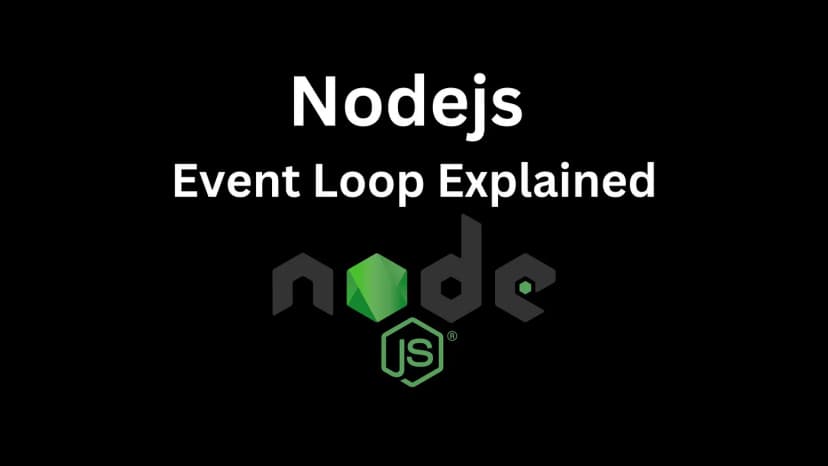
Node.js Event Loop Explained: Understanding the Core of Asynchronous Programming
Node.js Event Loop Explained: Understanding the Core of Asynchronous Programming
Understanding how Node.js handles asynchronous operations is crucial for building scalable and efficient applications. At the heart of Node.js lies its event loop, a key component responsible for handling I/O operations and ensuring non-blocking, event-driven programming.
We will explore the Node.js event loop in depth, understand Nodejs inner working and provide practical examples to solidify your understanding about Nodejs event loop. By the end of this article, you will have a clear grasp of the event loop’s role and how it enables Node.js to handle high concurrency while delivering responsive and performant applications.
Table of Contents
-
Introduction
-
What is the Event Loop?
-
Phases of the Event Loop
-
Timer Phase
-
I/O Phase
-
Callback Phase
-
Close Callback Phase
-
Non-blocking I/O
-
Understanding Asynchronous Code Execution
-
Examples of Event Loop in Action
-
File System Operations
-
HTTP Requests
-
Promises and Asynchronous Flow Control
-
Error Handling in Asynchronous Operations
-
Best Practices and Performance Considerations
-
Conclusion
-
Bonus Section: Tools and Resources for Node.js Event Loop Mastery
Introduction
Have you ever wondered how Node.js manages to handle thousands of simultaneous connections without sacrificing any performance? The secret lies in its event-driven, non-blocking architecture, powered by the event loop. In this article we will explore the Node.js event loop in detail, demystify Nodejs inner workings. That guide will provide you with a solid understanding of how it facilitates asynchronous programming.
What You Will Learn
By the end of this article, you will have a comprehensive understanding of the Node.js event loop also the topics listed below
-
The role of the event loop in managing asynchronous operations
-
The different phases of the event loop and their functions
-
How non-blocking I/O enables high concurrency in Node.js
-
Practical examples of the event loop in action
-
Promises and their role in asynchronous flow control
-
Error handling in asynchronous operations
-
Best practices and performance considerations for optimizing the event loop in your applications
What is the Event Loop?
The event loop is the heart of every Node.js application. It is responsible for handling and dispatching events, executing callbacks, and managing the flow of asynchronous operations. The event loop continuously iterates over a set of predefined phases, ensuring that I/O operations are processed efficiently without blocking the execution of other tasks.
The event loop operates on a single thread, but it leverages the underlying operating system’s I/O capabilities to achieve concurrency. This allows Node.js to handle thousands of connections simultaneously while remaining highly performant.
Phases of the Event Loop
The event loop in Node.js consists of several phases, each with its specific tasks and responsibilities. Understanding these phases is crucial for comprehending how asynchronous operations are managed. Let’s explore each phase in detail.
Timer Phase
The timer phase handles the scheduling of callbacks that are scheduled to run after a certain delay. Timers in Node.js are represented with
setTimeout()
setInterval()
functions. During this phase, the event loop checks if any timer callbacks are ready to be executed and queues them for the next phase.
setTimeout(() => {
console.log('Hello, after 2 seconds!');
}, 2000);
I/O Phase
The I/O phase is responsible for processing input/output operations. We can give an example as reading from or writing to the file system or making network requests. When an I/O operation is initiated, this operation handled by the operating system. The event loop moves on to process other events. Once the operating system completes the I/O operation, a callback is added to the callback queue for execution in the next phase.
const fs = require('fs');
fs.readFile('file.txt', 'utf8', (err, data) => {
if (err) throw err;
console.log(data);
});
Callback Phase
During the callback phase, the event loop executes the callbacks that were scheduled in the previous phases. These callbacks can be timers that have expired or callbacks from completed I/O operations. The execution order is determined by the order in which the callbacks were added to the queue.
setImmediate(() => {
console.log('Immediate callback');
});
setTimeout(() => {
console.log('Timer callback');
}, 0);
Close Callback Phase
The close callback phase is responsible for handling cleanup tasks after an I/O operation is complete. For example, when a socket connection is closed, any associated resources need to be released. The close callbacks are executed after the callback phase, ensuring that all necessary cleanup is performed.
const server = require('http').createServer((req, res) => {
res.end('Hello, world!');
});
server.close(() => {
console.log('Server closed');
});
Non-blocking I/O
Node.js is can perform non-blocking I/O operations and it is one of the key advantages of Nodejs. Traditional blocking I/O models force the program to wait until an I/O operation completes before moving on to the next task. In contrast, Node.js employs non-blocking I/O, allowing multiple I/O operations to be initiated and processed concurrently.
const fs = require('fs');
fs.readFile('file1.txt', 'utf8', (err, data1) => {
if (err) throw err;
console.log(data1);
});
fs.readFile('file2.txt', 'utf8', (err, data2) => {
if (err) throw err;
console.log(data2);
});
Understanding Asynchronous Code Execution
Asynchronous programming is at the core of Node.js, enabling efficient handling of concurrent operations. In this section, we will understand how asynchronous code execution works in Node.js, importance of callbacks and event-driven programming.
When there is an asynchronous operation is initiated in Node.js, it starts in the background. That opeartion allows the program to continue executing other tasks without waiting for the operation to complete. When this operation is finish, a callback function is triggers and allows the program to react to the result.
Examples of Event Loop in Action
Let’s explore a couple of practical examples to increase your knowledge where the event loop plays a crucial role.
File System Operations
Reading from or writing to the file system is a common task in many applications. Node.js makes this process efficient by utilizing non-blocking I/O and the event loop.
const fs = require('fs');
fs.readFile('data.txt', 'utf8', (err, data) => {
if (err) throw err;
console.log(data);
});
HTTP Requests
Node.js is widely used for building web servers and handling HTTP requests. The event loop allows Node.js to handle multiple incoming requests concurrently without blocking the execution of other tasks.
const http = require('http');
const server = http.createServer((req, res) => {
res.writeHead(200, { 'Content-Type': 'text/plain' });
res.end('Hello, world!');
});
server.listen(3000, () => {
console.log('Server listening on port 3000');
});
Promises and Asynchronous Flow Control
While callbacks have been the traditional approach for managing asynchronous operations in Node.js, Promises provide a more structured and intuitive way to handle asynchronous code. Promises allow you to chain asynchronous operations together and handle errors more elegantly.
function fetchData() {
return new Promise((resolve, reject) => {
setTimeout(() => {
const data = 'Hello, world!';
resolve(data);
}, 2000);
});
}
fetchData()
.then((data) => {
console.log(data);
})
.catch((error) => {
console.error(error);
});
Error Handling in Asynchronous Operations
When working with asynchronous operations, error handling becomes crucial. Node.js provides mechanisms for handling errors in both callbacks and Promises.
As you can see from the example below usually first argument to the callback functions are usually errors. It’s important to check for errors and handle them appropriately.
fs.readFile('data.txt', 'utf8', (err, data) => {
if (err) {
console.error('Error reading file:', err);
return;
}
console.log(data);
});
When using Promises, you can use the .catch() method to handle errors that occur during the execution of asynchronous operations.
fetchData()
.then((data) => {
console.log(data);
})
.catch((error) => {
console.error('Error fetching data:', error);
});
Best Practices and Performance Considerations
To ensure optimal performance and smooth execution of your Node.js applications, it’s important to follow some best practices and consider performance optimizations.
-
Use non-blocking, asynchronous APIs whenever possible to prevent blocking the event loop.
-
Be mindful of the callback hell problem by using control flow libraries or adopting async/await syntax.
-
Avoid unnecessary blocking operations, such as CPU-intensive tasks, within the event loop.
-
Utilize clustering or load balancing techniques to take advantage of multiple CPU cores and scale your application.
-
Monitor and profile your application to identify performance bottlenecks and optimize them accordingly.
Conclusion
The Node.js event loop is a powerful mechanism. Event loops enables
-
high-performance executions
-
non-blocking structure
-
asynchronous programming
Understanding its inner workings is crucial for developing efficient Node.js applications. In this article, we explored the different phases of the event loop, non-blocking I/O, asynchronous code execution, examples of the event loop in action, Promises, error handling, and best practices for optimizing performance.
After you have learned the Node.js event loop, you have the knowledge to build scalable and efficient applications.
Thank you for reading our in-depth guide on the Node.js event loop! I hope you found it informative and helpful in your journey to mastering asynchronous programming with Node.js.
I hope this article give you a good understanding how to use non-blocking I/O and concurrency in Nodejs**. **I wish you enjoyed reading it! 🚀
If you have an idea about creating a startup you can contact me via **futuromy.com **I can help you validate your startup idea and build it!
Follow me on Twitter
Subsribe my channel in Youtube!
Happy Coding!
Melih
Bonus Section: Tools and Resources
- Node.js official documentation: https://nodejs.org/en/docs/guides/event-loop-timers-and-nexttick
Ready to get started?
At Futuromy, we believe in the power of gathering ideas and thoughts on paper and lists to drive successful web development projects. Our team of skilled professionals is passionate about taking those ideas and turning them into amazing, ready-to-use products that our users will love. From the initial design phase to the final implementation, we use the latest tools and techniques to bring your vision to life. Contact us today to learn more about how Futuromy can help turn your web development ideas into a reality
Contact Us